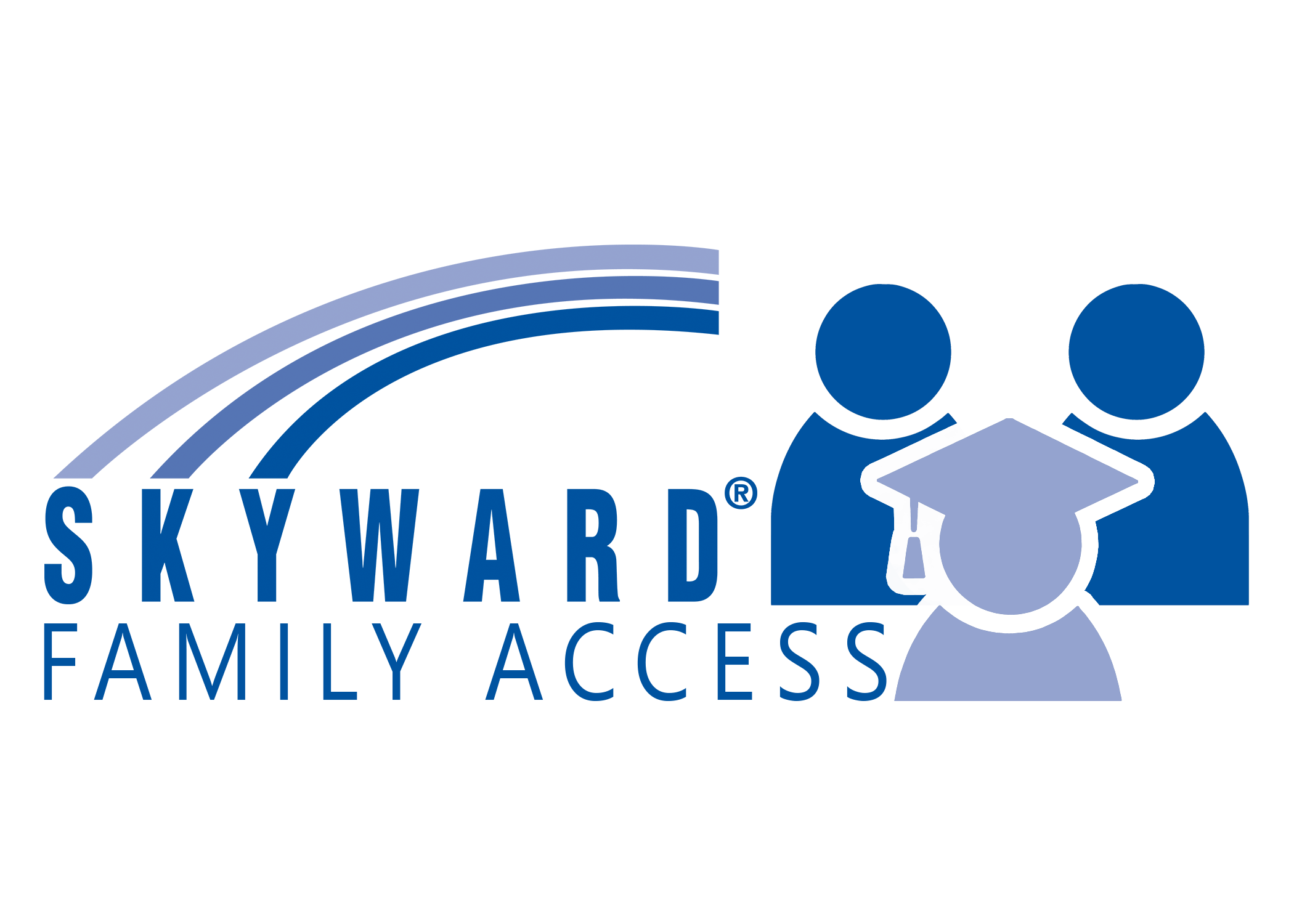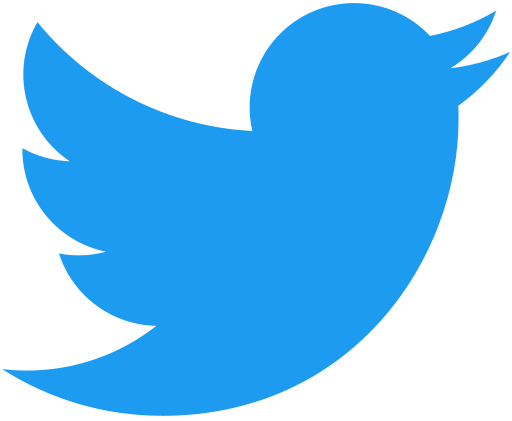SISD COMMUNICATIONS APPS
We believe communication is vital to providing a quality and impactful educational experience. Below you will find links to the communication tools we use at Snyder ISD. If you have any questions, please contact our district office at 325-574-8900, your child's campus, or email questions@snyderisd.net.
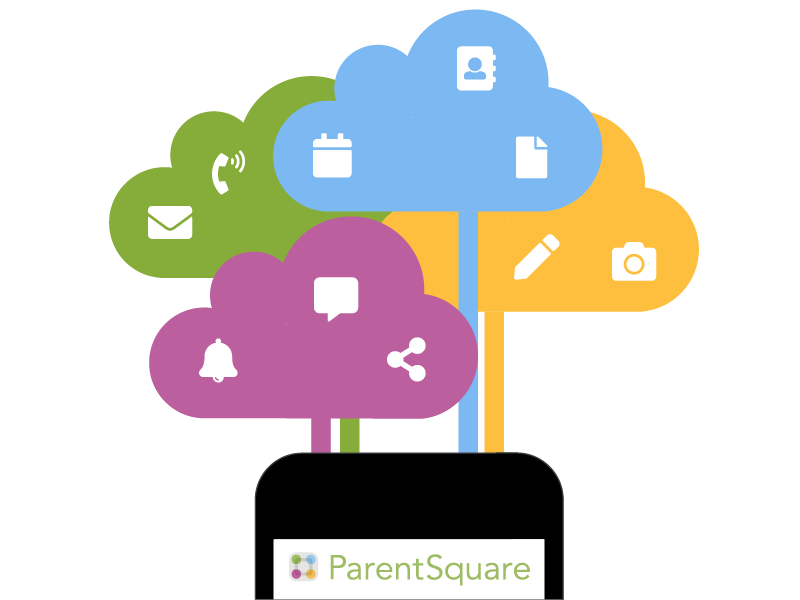
Communication Apps and Platforms
ParentSquare provides and secure platform for all school-to-home communication.
We ask each family to download the Parent Square app. ParentSquare pulls your information from our student information management system, Skyward. It is important to ensure your phone number and email address are correct in Skyward 1) so that we can contact you and 2) your ParentSquare account works correctly.
ParentSquare provides:
Two-way group messaging for classes, schools, and organizations
Message your child's teacher
District-wide alerts and notices
Attendance notes
Permission slips
Class Party Sign-ups
Conference Sign-ups
Newsletters
Payments
StudentSquare provides safe and secure platform for all school-to-student communication.
Two-way group messaging for classes, schools, and organizations
Message your teacher
District-wide alerts and notices
Newsletters
Payments
Teachers may communicate with students via their school Gmail account. Please remind your students to check their email daily.
Snyder ISD Athletics uses SportsYou to communicate with athletes and parents/guardians. Your child's coach will provide you and your student-athlete with a unique code to securely join the team's account.
Skyward is used for student registration, tracking student absences, and is also the official gradebook for Snyder ISD.
Snyder ISD: SnyderIsd
Evergreen: EvergreenSISD
Welding: snyderhms
Automotive: snyderisdautomotive
Construction: SISDHammertimeConstruction
Snyder ISD: snyder.isd